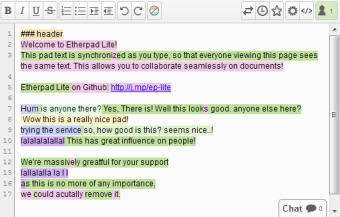Online Editor that Facilitates Real-Time Editing
Etherpad is an open-source, truly customisable online editor that helps edit content real-time, facilitating true collaborative editing.
With Etherpad, you need not send text back through email for an edit, and then have it back to send it back again for another round of alterations. The software cuts down this digital commute and helps you collaborate with people real-time. To get started, you have to create a pad, get the link shared with people of your choice and start working.
This means you can write articles, to-do lists, press releases, etc. with your friends, colleagues or fellow students together. The software helps export content to several important data exchange patterns. And if this collaborative work is not good enough for you, you can make use of plugins to customise your work flow as per your requirements or add features such as implementing email notifications, making video calls, etc.
Software Download
You need not put up a server to install and start using Etherpad. Etherpad works on something called “instances”. There are several public instances to choose from. You can use any of those instances to create a new pad for editing. These instances have been set up by people from across the globe. If you prefer, you may have your own instance set up. For which, you would have to download the software. The software is available for download on Windows, Mac and Linux.